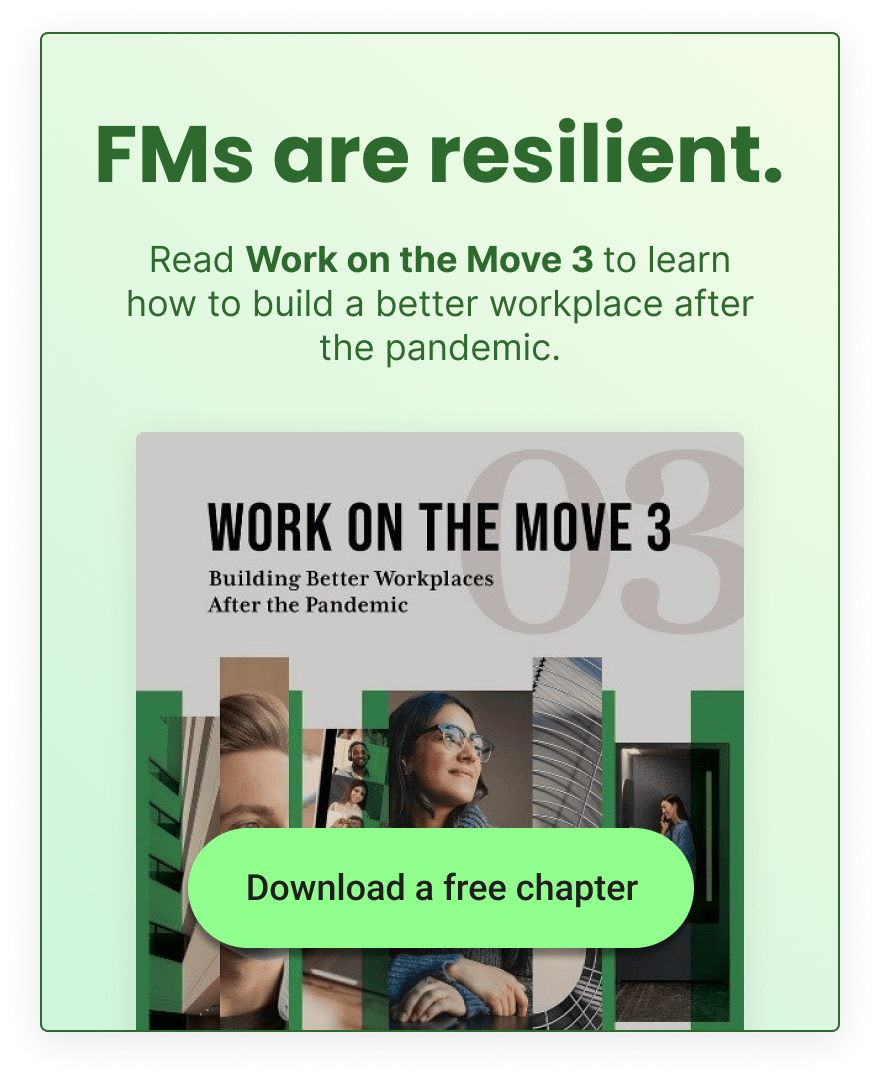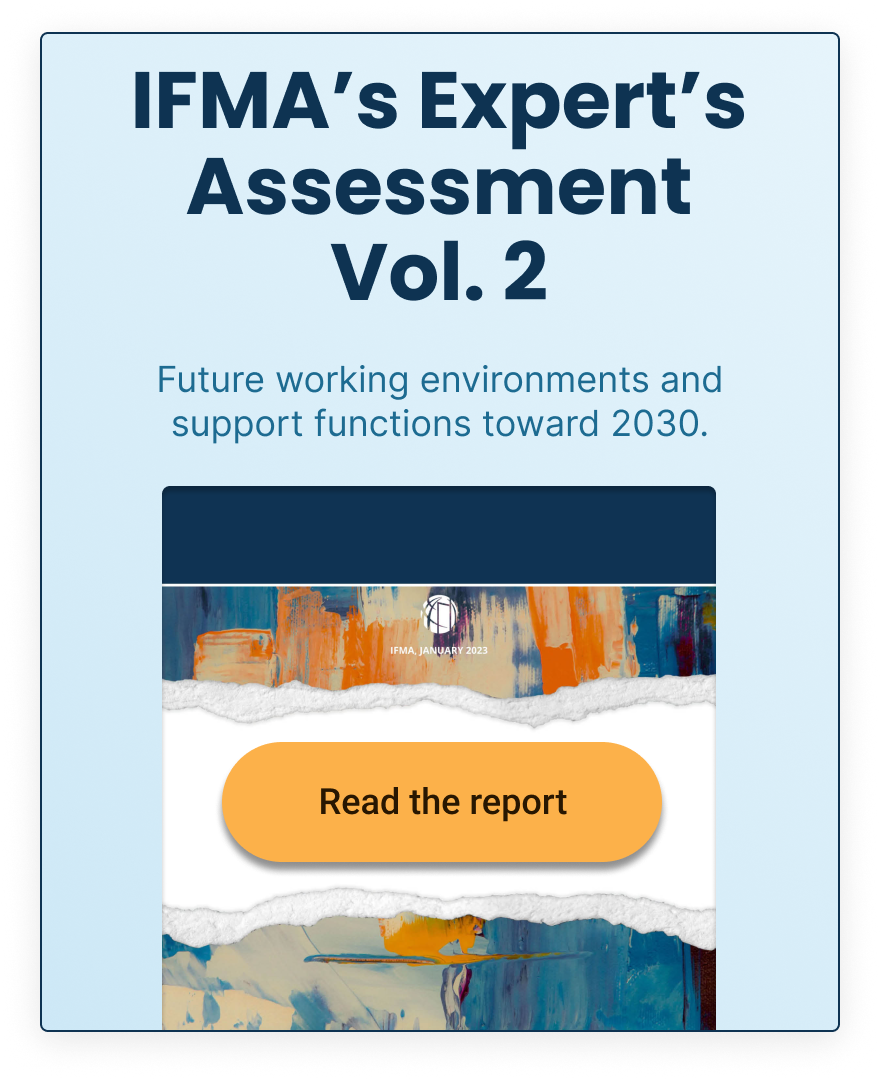How a CMMS Drives Time and Cost Savings for FM Teams

For facilities managers, technology can enable you to automate tasks and drive efficiency to save time and money. There are multiple facilities management (FM) software solutions, but only one, CMMS, focuses on managing work orders, vendors, and assets. When you leverage a CMMS powered by analytics and insights you can make faster, data-driven decisions for better FM performance.